Wireless Design for the Big Return to Office
A Checklist for Building or Refreshing Your Wireless Office Network
By Keith Heckel Jr., Pre-Sales Solutions Engineer at Aspire Technology Partners
As more organizations return to their offices, they find that older networks – especially wireless networks – may not be up to the task. We have seen a wide spectrum of cases, from “Greenfield” new offices built with open office standards to older offices that need retrofitting to accommodate today’s hybrid workforce. We often see greater density – both employees and connected devices – in the office. As organizations adopt hybrid working models, like hoteling or hot-desking, many of the older networking models – like ethernet ports in walls and a single wireless access point (AP) in a hallway – may no longer support the business’ connectivity requirements.
In this article I am going to provide some guidelines to consider when planning your network build-out or refresh, depending on your specific office environment. First, I want to touch on the connected devices I mentioned earlier.
Greater Density of Connected Devices
For many years now, we have seen organizations use different rules when it came to devices that were permitted to connect to the “corporate network,” including organization-issued equipment like desktops, laptops, notebooks and mobile phones. In the early 2010s, we saw a wave of users clamoring to bring their own devices (bring your own device or BYOD) into the office and connect to the network. During the pandemic, of course, many of the policies and procedures in place to separate corporate and personal devices went by the wayside.
Today, a mix of these corporate and personal devices needs to be supported in some fashion as they return to the office. The list is broad and includes desktops, laptops, notebooks, tablets (iOS and Android), mobile phones (again, iOS and Android), VoIP phones and video devices. Many of these are combined devices – notebooks with built-in 4K video and high-resolution microphones and speakers provide softphone VoIP and video capabilities, for example.
In a higher education space, we might see that each student may have several devices, including a university-issued laptop or a personal laptop, plus their cell phone. It’s always evolving. I have my own laptop, a business laptop, my cell phone, my iPad and a VoIP phone at my desk. This means designing a “two device per person” network is no longer feasible. This increasing density, plus the rapid advancements of new Wireless Protocols, is why we recommend developing a Five-Year Cycle for your devices. Anything longer than that won’t cover new devices entering the network.
Not Your Employees’ Home Networks
At home, your employees were using a wireless router and maybe some type of extender or mesh system to broaden their wireless coverage throughout their homes. This type of system may be fine for work-at-home, but your office wireless network obviously must be more robust. It needs to provide better mobile experiences with fewer interruptions. When designing for the new office, we often look at newer Wi-Fi standards like Wi-Fi 6 and Wi-Fi 6e. Wi-Fi 6 (802.11ax) has a maximum speed of 3.5 Gbps, leveraging both the 2.4 GHz and 5 GHz bands traditionally used in Wi-Fi. It provides several new or expanded features including orthogonal frequency-division multiple access (OFDMA), increasing data rates; WPA3, increasing security; and target wake time (TWT) that allows devices to determine when they begin sending and receiving data to extend the battery life of mobile devices. Wi-Fi 6 and Wi-Fi 6e also take advantage of previously unavailable radio frequencies, providing more usable bands and refined bandwidth management for enhanced Quality of Service (QoS) options. Additionally, Wi-Fi 6e adds the 6Ghz spectrum, providing more usable channels.
All of this means we need to begin with the wired network first. The back-end infrastructure needs to support the needs of the new wireless infrastructure.
Taking Care of Your Wired Network
We need to ask: Does your back-end wired network even support the type of throughput that Wi-Fi 6 and 6e will generate? This requires taking a greater look at the network as a whole. We begin by reviewing the amount of power over ethernet (PoE) required on your switches needed to take advantage of the newer protocols. There is a requirement to provide UPoE (802.3bt), a protocol for simultaneously supplying power and data to network devices over your existing network cabling to power all the radios on most newer access points. Another consideration is the speed of the ports used for each access point. The increasing bandwidth on the access points means a switch port could quickly become a bottleneck. Most Wi-Fi 6 capable access points will include a multigigabit port (100M, 1G, 2.5G). It is best to connect the access point to a multigigabit port on the switch To take full advantage of Wi-Fi 6 and 6e. One last back-end infrastructure option that we review is the uplinks to your core switching. Are your access layer and/or distribution switches connected via 10G or more?
Supporting the Lowest Common Wi-Fi Denominator
One thing remains consistent; your wireless network must be designed to support the least capable device. That may be a set of laptops with an older class of Wi-Fi network interface cards (NICs) or some executive holding onto an older mobile phone.
This form of “lowest common denominator” is often an older Wi-Fi standard that slows down data transfer and limits the radio frequency used in your network. Comparatively, newer Wi-Fi standards like 802.11ac (1.3 Gbps) are no match for today’s 802.11ax (3.5 Gbps), but they still exist, requiring some type of accommodation. In these cases, we must understand and design around the devices.
A Checklist for Building or Refreshing Your Wireless Office Network
When we work with clients to develop and provide them with a design for a new or refreshed wireless office network, we begin with a Wireless Network Survey (which I discussed in a previous article, How Wireless Network Surveys Help You Increase Performance, Reduce Latency, Improve User Experience). I won’t go into the different methods I covered in that article, but it is the way that we begin any planning. Let’s look at the key requirements to consider in order to plan your wireless network.
- Data – Most wireless requests begin when customers say they need to improve or extend their Wi-Fi. They are looking for overall wireless coverage for a floor or workspace. This basic wireless coverage is necessary to ensure connectivity and avoid coverage gaps. We’ll see moving through our requirements that this forms a “secondary” coverage layer, as a “primary” coverage layer might need to include more bandwidth-intensive activities, like VoIP and location services included in a proper wireless design.
- Capacity – How many people will be in your space at any given time, on-peak and off-peak, the number/ type of devices, the amount of data transmission and bandwidth expected on your network.
- Coverage – How large is your space? What types of building materials define the space? Remember that drywall, brick and glass cause different amounts of signal degradation. How is the area physically configured? Do you have multiple floors or buildings? Are there non-contiguous workspaces? How much and what type of floor traffic do you expect? For example, office space differs significantly from a retail or manufacturing floor.
- Application – Ultimately, your goal is to increase throughput and improve the end-user experience for a specific set of applications. Some of these are small, transactional applications, like email, while others are larger, rich-media and data-intensive, like video streaming.
- VoIP – Users may be making phone calls from desktops, softphone laptop apps or looking to roll over their cell phone calls to Wi-Fi in the office due to coverage gaps inside your building. Can you roam without dropping calls? Seamlessly transfer between access points? Answering these questions helps as you build a profile for your network during an assessment.
- Location Services – Does your facility need RFID or employee or asset tracking? Do you need to know where a person or asset in your physical plant is attached to your network? Should you track the location of specific equipment as it moves from one zone to another in a manufacturing environment? Or are you monitoring babies moving between a hospital’s nursery and maternity rooms? In retail environments, are your customers opting to receive push notifications for coupons while shopping? These are all examples of location services that help your business gather crucial data.
A formal Wireless Networking Assessment is the best way to begin your plan. We use wireless design tools from Ekahau that give us precise Wi-Fi diagnostics to deliver fast site surveys, spectrum analysis, and accurate, reliable data. We are then able to prepare a plan for creating fast Wi-Fi 6 and Wi-Fi 6e networks that are ready for an office wireless network today and into the future.
Are you interested in increasing the performance of your wireless network? Contact us today to schedule your Wireless Network Survey.

Aspire Technology Partners is a Cisco Gold Integrator and Gold Provider engrained in solution pillars that set us apart as a true Cisco solutions provider. We are committed to the continuous improvement of expertise and skillsets around Cisco initiatives that enable us to help and guide customers in the adoption and management of technology architectures designed to transform their organization. We hold Cisco Master Specializations in Collaboration, Enterprise Networking, and Security and are one of only 25 partners in the US to receive the Cisco Advanced Customer Experience Specialization.