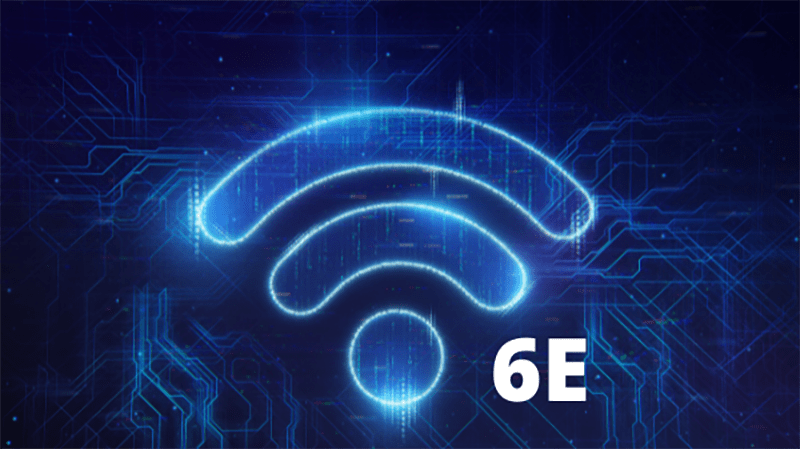Wi-Fi 6 Has Changed the Way We Connect
BY Cody Harris, Director, Digital Architectures
Nearly every device we use, whether it’s our cell phone, watch, tablet or computer connects using Wi-Fi. Historically, workspaces needed to be pre-wired to facilitate connections from user devices to the applications and data required to perform their job. This was done by running various cables through the walls and ceilings to connect computers and (believe it or not) old-style telephones, leading to additional expenses. Users initially felt lucky to have had these wired connections. It’s a pain to run a network cable from the wall outlet to where you use your laptop, and that cable now acts as a tether, disallowing users to work and move about the facility freely. Coupled with the fact that mobile devices have no wired connector by default, you can easily see how something needs to be done.
Hence the importance of reliable, fast Wi-Fi.
A Brief History of Wi-Fi
There have been several distinct types of Wi-Fi over the years. The earliest Wi-Fi, 802.11a and 802.11b were both introduced around 1999.[i] The original Wi-Fi gave us two distinctly different connections. One used the 2.4Ghz band with a rousing 11mbps speed, while the other used the 5Ghz band, delivering a whopping 54mbps. Four years later, another Wi-Fi technology was introduced – 802.11g. It provided the same speed as 802.11a but used the less crowded (at the time) 2.4Ghz band. Most of us were very happy campers with the Wi-Fi choices and speeds until the rapid adoption of Wi-Fi technologies accelerated to a point where the bands were so congested they became virtually unusable in some environments.
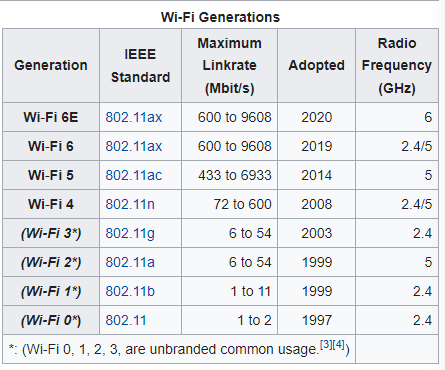
Fig 1: Wi-Fi names and theoretical maximum speeds [ii]
Our next upgrade came a scant four years later with the introduction of 802.11ac, also called Wi-Fi 5 or Gigabit Wi-Fi. It included single user orthogonal frequency-division multiplexing (OFDM), a modulation scheme based on 256 quadrature amplitude modulation (QAM), effectively doubling the effective bandwidth. Wi-Fi 5 access points consistently offer four spatial streams and used the 5Ghz band, delivering speeds of up to 3.5 Gbps.
Introducing the new normal – Wi-Fi 6/6e
That brings us to 802.11ax or Wi-Fi 6 with a maximum speed of 10.53 Gbps, leveraging both the 2.4Ghz and 5Ghz bands. Wi-Fi 6 delivered several new or expanded features including orthogonal frequency-division multiple access (OFDMA), increasing data rates; WPA3, increasing security; and target wake time (TWT) that allows devices to determine when they begin sending and receiving data that extends the battery life of mobile devices. Wi-Fi 6 also takes advantage of previously unavailable radio frequencies, providing more usable bands and refined bandwidth management for enhanced Quality of Service (QoS) options.
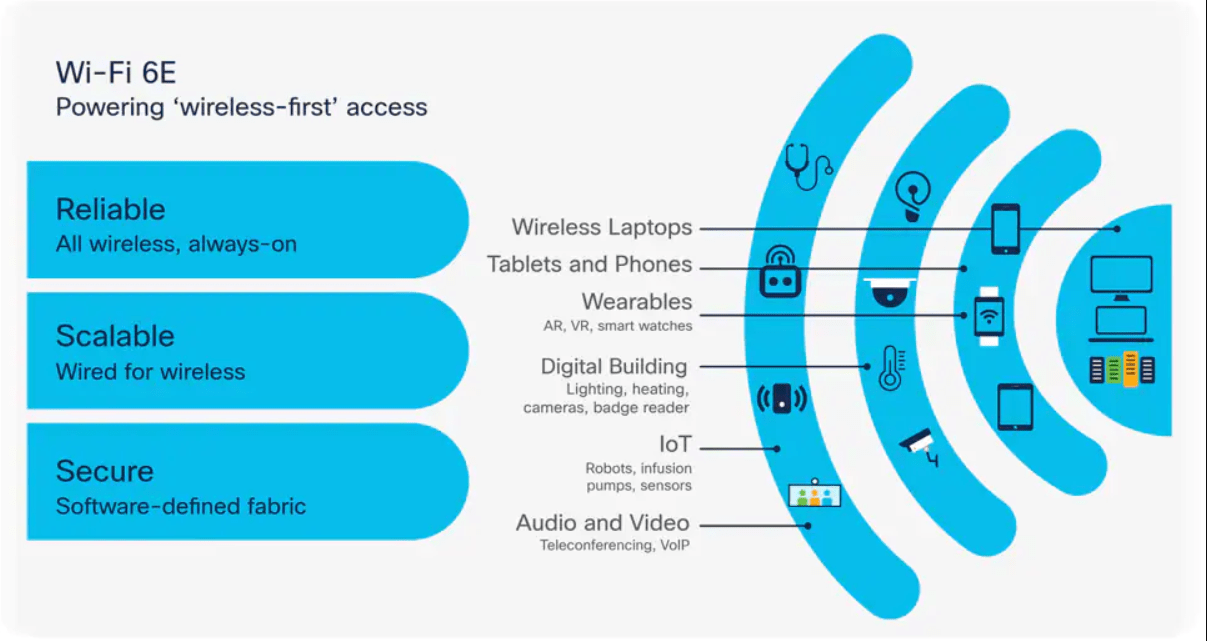
Fig 2: Wi-Fi 6E [iii]
What is Wi-Fi 6e
And that brings us to Wi-Fi 6e (the ‘e’ stands for extended) with the addition of up to 1200Mhz of new spectrum translating to 59 new 20Mhz wide channels in the 6Ghz band. The added frequencies bring more and wider channels, like adding a ton of additional lanes to a congested highway.
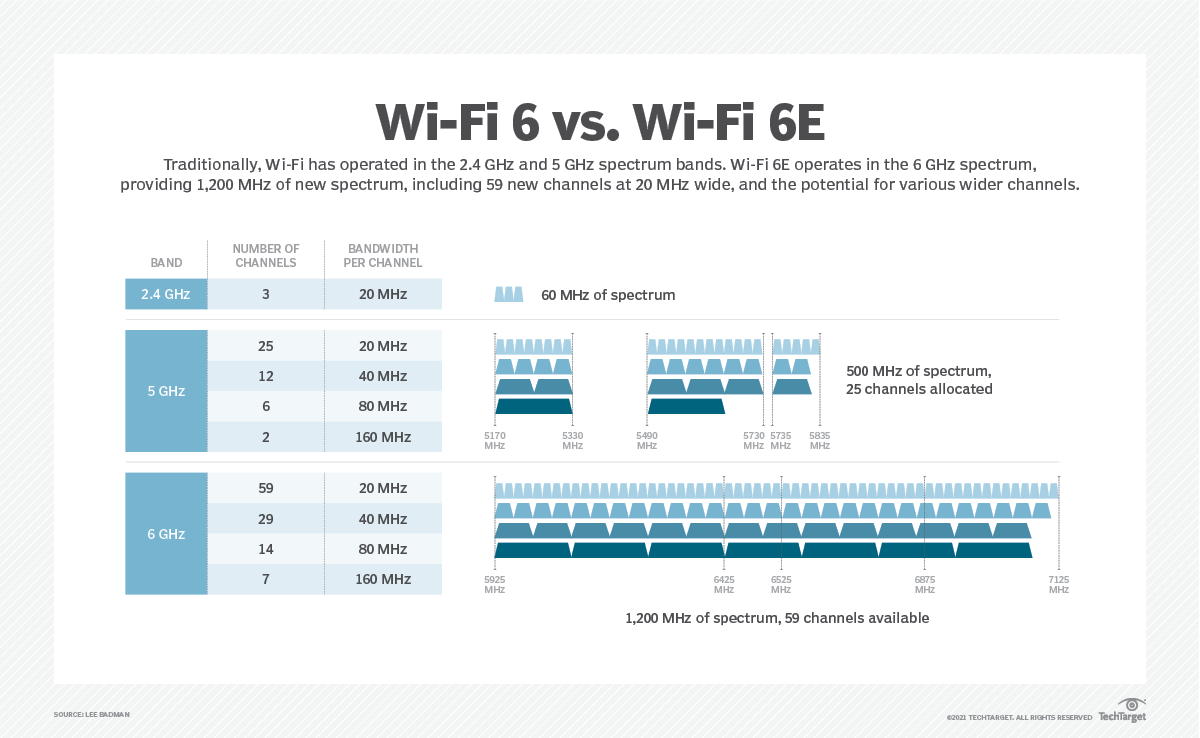
Fig 3: Wi-Fi 6 vs. Wi-Fi 6E spectrum allocations iv
Wi-Fi 6/6e systems support the legacy connections using the 2.4Ghz and 5Ghz bands saving the 6Ghz band for devices that support the Wi-Fi 6/e standards. Older Wi-Fi devices, 802.11 a/b/n/ac, do not have the hardware radios to support the new 6GHz. Fewer users in this space mean higher quality connections avoiding collisions and contention for airtime that cause slow response times.
The additional band also provides the capability to bond multiple channels to increase bandwidth for users and takes a 20Mhz wide pathway up to a maximum of 160Mhz. [iv] Channel bonding commonly uses two, three, or four contiguous 20MHz channels to create a single 40MHz, 80MHz, or 160 MHz channel. But be careful as channel-bonding also reduces the number of channels available for other devices, so If you are in a high, multi-user environment like your office, that may mean not everyone will have an optimum experience.
How does Wi-Fi 6e help?
The new 6Ghz spectrum gives us space to stream videos, hold web meetings or webinars, use virtual/augmented reality-based programs, and boost the performance and quality of our connection. In some circles, Wi-Fi 6e is talked about as an alternative to wired connections since it may deliver comparable speeds without the infrastructure.
What’s needed to make Wi-Fi 6e work
Even without the promise of wire network speeds, there are a few stumbling blocks in our path to implementing W-Fi 6e. Most, if not all, of our existing Wi-Fi devices are only 802.11ac or Wi-Fi 5 capable. That includes both our endpoint devices and the associated Access Points, as the newer device supports Wi-Fi 6 but doesn’t have the appropriate radio for Wi-Fi 6e. Simply upgrading the wireless infrastructure within your environment won’t do the trick. Let’s not forget that we need our favorite tablets and phones to catch up to Wi-Fi 6e before we can reap the rewards in a mobile setting.
We can use several adapters to add Wi-Fi6e to our existing desktops and laptops. They range from internal add-on cards to USB-based devices. These are good for home use, but many organizations limit or prevent USB connection unless evaluated and approved by the network and security operations center (NOC/NSOC).
We will also need to reconsider our underlying switching infrastructure and ensure the new Wi-Fi 6E APs are connected to our switches via an mGig connection. mGig provides 2.5, 5, or even 10 GB connections from your Access Point to the switch over a standard ethernet cable, allowing for all that traffic to flow through your network infrastructure efficiently. Lastly, we must ensure that our access layer switching infrastructure is connected to our core layer over 10 Gb, 40 Gb or even 100 Gb connections based on the density of users and the nature of the traffic the users are generating.
So, where do we go from here?
It will take time before Businesses and consumers widely use wi-Fi 6e. A few mobile phones offer a Wi-Fi 6e connection, yet the deployment of 6E access points limits its use. We will see 6E available in common areas like stadiums and other high-density areas where the owners and operators of these venues see it as a way to increase attendance for events. Imagine doing a live stream from your favorite team as the game goes on in the background.
Consumer early adopters may already have 6e in their homes, purchasing a 6e router and adaptors for their existing desktops and laptops. Their mobile devices may lag behind using the 5Ghz band, but only until their favorite device is ready for 6Ghz channels. Of course, if users are leveraging Wi-Fi 6E in their homes, its only a matter of time before they will expect to also enjoy the benefits at the workplace as well.
Where do you stand on adopting Wi-Fi 6e for your business?
[i] PC Magazine, What is Wi-Fi 6? New Wi-Fi Names Explained, https://www.pcmag.com/news/what-is-wi-fi-6-new-wi-fi-names-explained
[ii] Wikipedia, IEEE 802.11, https://en.wikipedia.org/wiki/IEEE_802.11
[iii] Cisco, Wi-Fi 6E: The Next Great Chapter in Wi-Fi White Paper, https://www.cisco.com/c/en/us/solutions/collateral/enterprise-networks/802-11ax-solution/nb-06-wi-fi-6e-wp-cte-en.html
[iv] TechTarget.com, Lee Badman, Wi-Fi 6 vs. Wi-fi 6E: Spectrum, not hype is key difference, https://www.techtarget.com/searchnetworking/tip/Wi-Fi-6-vs-Wi-Fi-6E-Spectrum-not-hype-is-key-difference