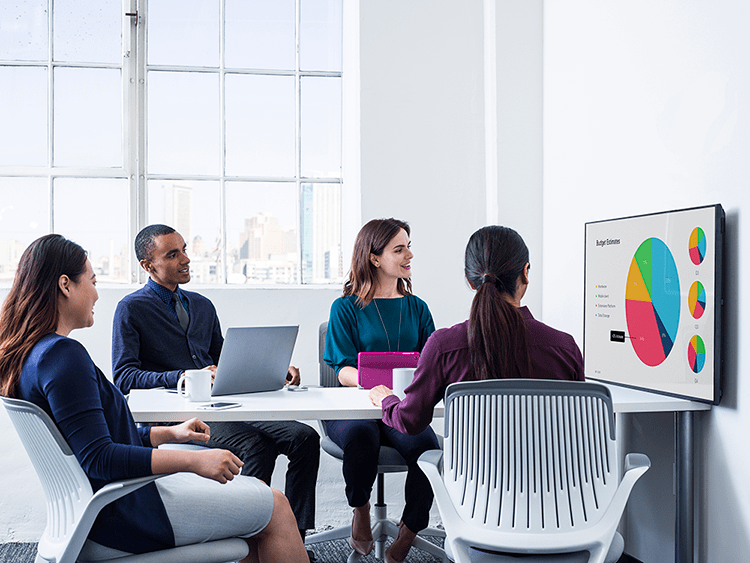An Insider’s Guide to the New Webex App
Are you ready to make the move?
By Stephen Howard, Solutions Engineer
Cisco Webex has begun transitioning organizations from the older Webex Meetings App (Desktop App) to the Webex App. The Webex app is an all-inclusive collaboration platform with meetings, messaging, and calling rolled into a single application.
Cisco started the migration process in January and will continue into June. Notification to some cohorts has already occurred; others will follow during the next few months. When received, it is essential to review your migration date and the steps needed to transition smoothly to the new app.
The Upgraded Version
Today’s Webex includes a suite of new and upgraded tools and features in a unified experience.
- The main impact to existing Webex Meetings users will be the launch experience and pre and post meetings controls.
- The application integration and in-meeting experiences remain consistent with the older Webex Meetings App (Desktop App).
- Users will now launch meetings in the Webex app, allowing them to expand their conversations in 1-1 chats and spaces.
Additional Features
Integrated into the new Webex App is access to calling others within the app via audio and video and has integrations into, Webex Calling and Prem Communications Manager.
- Content can be shared via messaging with integration into OneDrive, Google Drive, and other applications.
- While Cisco recommends that their customers use the entire app, you can turn off the messaging and calling features to ease the rollout introducing users to the new app in stages.
Ways to Upgrade
Around 90 percent of customers are currently eligible to perform this upgrade.
- You’ll need to have Webex v41.2 installed on your system. Upgrades started in February and are scheduled to continue through May, with customers notified via email of their target migration dates.
- Administrators can change the target migration date from within their Control Hub.
- Updates for the Control Hub side are performed automatically on the upgrade date. Users will see an ‘upgrade’ button that results in the update’s delivery.
- Installation of the new Webex app coincides with the removal of the Webex Meeting App. This simplifies the user experience by showing a single, integrated Webex App.
Administrators must use a manual process to upgrade mobile and VDI environments. They can also opt out of the ‘push’ upgrade and manually perform the upgrade if they need more control over the migration.
Manual Upgrades

Exceptions to the migration schedule are those accounts still using Site Administration, not Control Hub. These users need to implement site and user linking to make this migration possible. Once this is completed, manual upgrades can begin. Organizations with VDI deployments are another sector that must perform manual upgrades, with that scheduled to occur later in the year around the May cohort. Organizations using Webex Video Mesh to leverage on-premises resources for their meetings will not be upgraded in this phase. FedRAMP users have a separate upgrade program scheduled for the May 2022 timeframe.
Promoting a Smooth Transition
There are a few steps you can take to make a smooth transition before you upgrade that will enhance the user’s experience when moving to the new Webex App:
- Create license templates and claim all your domains – This ensures that you have all your domains in the Control Hub with proper licenses assigned to each user.
- Deploy the Directory Connector – The connector synchronizes users with the Active Directory (AD). Alternatively, you can use a .csv file to synchronize your users manually.
- Deploy Calendaring Service – This allows the app to sync calendars and meetings across the App and Outlook.
If you’d like assistance with your upgrade or to learn more about what Cisco Webex can do for you and your company, contact us at Aspire Technology Partners. Our team of experts can build you a custom proof-of-concept environment with a full demo.
 Aspire Technology Partners is a Cisco Gold Certified Partner engrained in solution pillars that set us apart as a true Cisco solutions provider. We are committed to the continuous improvement of expertise and skillsets around Cisco initiatives that enable us to help and guide customers in the adoption and management of technology architectures designed to transform their organization. We hold Cisco Master Specializations in Collaboration, Security, Cloud & Managed Services and is one of only 25 partners in the US to receive the Cisco Advanced Customer Experience Specialization.
Aspire Technology Partners is a Cisco Gold Certified Partner engrained in solution pillars that set us apart as a true Cisco solutions provider. We are committed to the continuous improvement of expertise and skillsets around Cisco initiatives that enable us to help and guide customers in the adoption and management of technology architectures designed to transform their organization. We hold Cisco Master Specializations in Collaboration, Security, Cloud & Managed Services and is one of only 25 partners in the US to receive the Cisco Advanced Customer Experience Specialization.