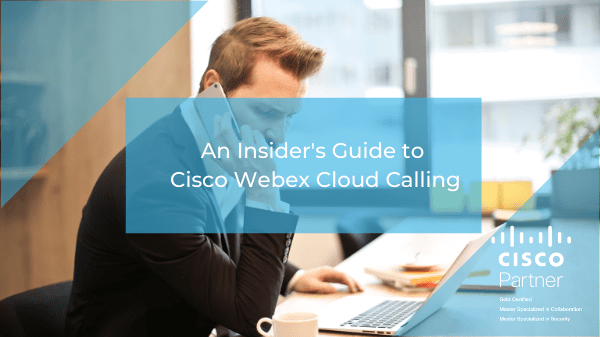An Insider’s Guide to Cisco Webex Cloud Calling
Written by Stephen Howard, Collaboration Solutions Architect, Aspire Technology Partners
The Cloud supports the new ways we work, which is one of the reasons so many companies have migrated their calling to a Cloud solution, such as Cisco Webex Cloud Calling. Companies rely on effective collaboration powered by intelligent, secure, and simple collaboration solutions. Companies also benefit from cost-savings, flexible deployments, and the ability to scale to meet their growing enterprise needs. One collaboration solution that meets these needs is Webex Cloud Calling.
This blog post will explore industry perspectives around cloud calling, business drivers that impact organization decisions to use Cloud for voice and collaboration application, learning what Webex Cloud Calling can offer , and what makes Cloud deployments successful.
Cloud Calling Industry Perspectives

According to Gartner research, by 2022, 74% of organizations will move around 5% of their typically on-site workers into permanent remote working positions, making cloud solutions more crucial. By 2024, 74% of new UC licenses will be cloud-based, an increase from 48% in 2019.
2019 began a marked shift in the Cloud calling landscape. The global pandemic forced a large majority of the workforce to work remotely, and UCaaS/Cloud Calling solutions became important, viable, and vital for business continuity.
WFH will last beyond the current pandemic for employers and employees alike. Gartner reported that organizations will move 5% of its normally full-time workforce to permanent work-from-home positions, which means that organizations must prepare to meet the collaboration needs of an increasingly and permanent remote workforce.
Remote workforces represent one of the key business drivers that push organizations to migrate calling to the Cloud. In the next section, I will highlight the other key business drivers.
Cloud Calling Business Drivers
The key business drivers to Cloud calling that we identified are:
- From CapEx to OpEx
- Reduce IT burden
- Aligning DR strategy and Remote Workforce
- Organizations want to standardize Collaboration technology
From CapEx to OpEx
Organizations prefer repeatable, ongoing costs for running their Voice platform, and typical on-prem deployments have large capital expenses. Cloud Calling moved from a service to a commodity. Organizations recognized the value that Cloud Calling had in their business continuity strategy. With Cloud, organizations will have repeatable expenses that will transition to operational costs.
Investment in the Cloud for calling allows organizations to modernize its collaboration environment with soft phones and calling applications. In fact, we see more and more organizations move to soft phones for cost-savings. Today’s workforce can collaborate and produce with calling applications and a headset.

Read more: Managed Collaboration Services – the New Mantra for Business Enablement (click the image to read Ravi Gonuguntla’s blog post)
Reduce IT Burden
The Cloud especially appeals to organizations with low IT staff, or to organizations with a low level of IT expertise, because of the ease-of-management for calling and collaboration solutions. The Cloud removes the burden of upkeep and the cost of finding and retaining skilled IT workers that on-premise solutions require. Cloud Calling essentially removes complexity for organizations while allowing them to maximize their existing assets and workers to create sustainable value.
Aligning DR Strategy & Remote Workforces
Cloud calling solutions take advantage of existing network redundancy and survivability without additional support from on-prem buildouts. Everything in the solutions runs an over-the-top connection to the internet that aligns with an organization’s current DR strategy buildout. Organizations depend on reliability. Customers expect reliability when they interact with an organization’s business. Technology solutions must meet the high standards that executives and other decision-makers have for reliable technology.
Solution architects recognize the importance of reliability. Cloud Calling solutions, specifically Cisco Webex Cloud Calling, have 99.9% uptime. Cisco has global data centers for failover. Cloud Calling exists to support superior customer service and mobile remote workforces. The baseline technology only needs internet access, so supporting remote workforces with collaboration tools such as Calling, Meets, Teams, and Contact Centers act as inherent parts of the solution.
Organizations Need to Standardize on Collaboration Technology
The remote workforce will continue to grow. Organizations will continue to invest in infrastructure and solutions to support a flexible, mobile, and remote workforce. These organizations will benefit from standardization of technology and tools. Different people prefer different things. One person might prefer using Microsoft Teams while another person prefers using Cisco Webex Meetings. Leadership might prefer that each employee works with and uses the same technology ecosystem because it promotes and supports a consistent, unified collaboration experience.
This standardization helps increase user productivity and satisfaction as well as effective communication across the organization. Standardization enhances cross-organizational collaboration between department and teams, which further promoting workplace satisfaction.
Why Move to Cisco Webex Cloud Calling
Several business drivers motivate organizations to move calling to Cisco Webex Cloud Calling. In the following section, we will detail the solution.
Inside the Cisco Webex Cloud Calling Solution
Users might associate Cisco Webex with their Meetings platform, but Cisco made the term Webex synonymous with the Cloud and their collaboration platform. Cisco Cloud delivers a variety of Collaboration solutions—Teams, Meetings, and Contact Center.
In the previous section, I noted that one of the main drivers was Cloud Calling’s alignment with organizational strategy along with the ability to service the remote workforce. We covered the excellent reliability and uptime of the solution and the globally available data centers for failovers. Cisco Webex Cloud Calling has fault-tolerant architecture and geo-redundant datacenter deployment. Endpoint data and traffic failover within chosen regions, which means that U.S. businesses will connect with U.S. data centers.
Security with Webex Cloud Calling
Every organization must have Security as top-of-mind. The sudden proliferation of work-from-home rollouts added new security vulnerabilities. Your company phone may be more at risk of a cybersecurity breach, according to a recent CNN report. High-profile security breaches last year spotlighted the vulnerability of remote work. The report highlighted that nearly half of professionals believe that mobile devices represent the biggest IT security threat, and, troublingly, forty-five percent “sacrificed the security of mobile devices to ‘get the job done’”.
Organizations need to get the job done without sacrificing security. They require encrypted calling with secure signaling and media, authentication, and authorization across Cisco Webex devices and services, and support from highly secure Data Centers (Cisco Data Centers are SSAE-16 and SOC-2 compliant). Cisco Webex Cloud Calling offers encryption, single sign-on access, and highly secure and compliant global data centers, ensuring that your data is well-protected, and your calling is highly secured.
Scale your calling to meet the needs of a mobile remote workforce
Flexibility and agility make the difference for businesses in a highly competitive global economy. New innovative applications appear every day. Organizations need the ability to leverage quick turnup of services whenever a need to expand arises, such as expanding users, or expanding services, like Meetings and Contact Center. The platform could scale into the hundreds or thousands of users. Expansion of services will happen at the snap of a finger. Later in this post, we will cover the Collaboration Flex Plan—Cisco’s subscription license model—which allows organizations to turn up other collaboration services easily.
Enjoy easy management and a reduced IT driver with single pane of glass management
We mentioned earlier that organizations will benefit from ease-of-management. Indeed, Cisco Webex Cloud Calling has a central Control Hub where organizations configure enterprise site features, user features, and global settings. Management hubs, such as Prime Communications Manager, and other Prime solutions, struggled to offer simple, easy, and intuitive

experiences. Control Hub makes management clear, plain, and intuitive. Reporting and call analytics built into the Cloud provide an easy look into your environment and allows easy monitoring of the environment’s overall health from a feature functionality perspective.
Cisco Webex Cloud Calling Features
So far, we have revealed the benefits of the Cloud, how Cloud Calling helps businesses, and the simplicity of using it, but we recognize that some organizations will need to keep their solutions on prem for different reasons. For example, these organizations might use Prime based feature sets. From a business telephony/Collaboration perspective, though, Cisco Webex Calling meets organizational needs. Phone deployment is as easy as plugging them into a POE port and entering a 16-digit activation code to register it with Cisco Cloud.
Drive Standardization and Deliver Integrated Collaboration Tools
Earlier, we mentioned the importance of delivering standardization and integration of collaboration tools across the organization. The Cisco Webex Cloud Calling solution is part of the all-in-one Webex app.
The Webex app offers integrating calling, voicemail, teams, and device share from anywhere on any device with a consistent user experience. This aspect eliminates the need for any other application. The Webex app is a one-stop shop for all those collaboration tools.
Solution Plus Partners
Finally, Solution Plus Partners work with Cisco to integrate additional feature sets into Webex calling.
One partner is Dubber. Dubber provides call recording, voicemail transcription, and AI sentiment rating of that call.
RedSky, another partner, offers E911 feature set for compliance with the Ray BUAM act. REDSKY provides a dispatchable location to the PSAP. — which what that ACT is centered around. They also provide phone tracking and automatic location updating, and onsite emergency notification for 911.
RedSky teamed with Singlewire and InformaCast to help integrate InformaCast’s notification feature set into the Webex Calling Platform.
We do see organizations leaving the physical phones behind and using the Webex app because of its robust feature-set and integrated experience.
Cisco Webex Cloud Calling Devices

Next, we will look at Cloud Calling devices for Webex. Cisco has the industry best endpoints in the 7800 series and 8800 series phones and Webex video devices. Organizations that want to use physical endpoints will need newer model phones to run the Cloud Calling solution. Migration is easy if you already invested in 7800 & 8800 series phones because you will simply switch to multi-platform firmware to complete the migration.
Industry-best Video Endpoints
Webex Desk, Kit, Room, Board, and Panorama rank among the industry’s best video endpoints. The video works seamlessly with the solution. The video endpoints, including desktop units, must register with Cisco Cloud and can integrate with Calendaring services for scheduling and one button to push with a single “join” button into Webex Meetings. Video endpoints can use SIPP, URI, DIAL, and DIAL PSTN if given functionality to Webex Cloud Calling.
PSTN Options for Webex Cloud Calling
Companies have two options for PSTN with Webex Cloud Calling. The first option is Cloud connected PSTN or CCP.
The first option allows PSTN access through direct peering with Cisco Datacenters by approved PSTN carriers. There are several carriers from which to choose. Cisco offers its own calling plans if your organization prefers an all-in-one Cloud calling solution.
The second option is PSTN with a local gateway. This is PSTN access through a local gateway device at the organization site with local PSTN trunks. For this option, organizations will need an IRS4000 Series Gateway or CSR1000V virtual gateway for functionality with the Cloud. The benefit for companies is that they may exit their existing PSTN carrier if they wish or own their local connection because Cisco offers designs for that possibility. The option offers integrations with Webex Cloud Calling and prem based solutions because the gateway serves as a bridge between Prime and Cloud.
Cisco Webex Cloud Calling Licensing
Finally, we will address licensing for the Webex Cloud Calling Solution. Earlier, this post mentioned the Collaboration Flex Plan, Cisco’s subscripted-based licensing model. The plan offers 1-, 3-, and 5-year terms with an option for monthly, annual, or prepaid billing. The licenses include:
Enterprise User
Common Area License for Public Space
The Enterprise user licensing model includes registration of the device to a user, voicemail, and mobility for Webex app. There is an enterprise agreement for organizations with over 250 users and a named agreement for organizations with fewer than 250 users.
The Common Area License for Public Space devices only requires a dial tone.
Also, organizations may include Meetings in their subscription. Cisco offers significant bundled pricing for consuming calling and meetings together.
Ensuring a Successful Cisco Webex Cloud Calling Deployment

What makes a successful deployment? Aspire Technology Partners offers consulting and professional services that helps organizations:
- Migrate to the Cloud
- Deploy new collaboration tools
- Offer Customer Success for adoption and successful outcomes
Organizations may migrate their current voice environment to the Cloud in several way. The first way is a complete migration to the Cloud for all users and sites. With Aspire’s Professional Services, we make this a seamless transition for your organization.
The second way is through a phased approach where Webex Calling has different design scenarios that integrate with prem solutions with the Cisco Cloud for customers who prefer to do a PoC or move a subset of users or branches to the Cloud, first to establish standards and testing and then, later, to complete the migration.
The third way is hybrid. Some customers want a Hybrid Cloud with some sites or users on prem and others in the Cloud. Cisco offers centralized dialing plans via the Cloud to service the users and sites that will remain prem based and fully integrate them with the Cisco Webex Calling platform.
Aspire’s Consulting and Professional Services will guide organizations through these scenarios as they decide with migration and deployment path works best. Our deployment team migrates existing prem or Cloud Calling environment to Webex Calling.
We perform technical discovery and solution planning to ensure a seamless migration of all configurations, sites, features, and users to Cisco Cloud. This includes end-to-end project management and coordination. Our PMO team keeps the project on track.
Aspire will help with training for IT staff regarding the management and administration of the solution, as well as end-user training on the phones and Webex application and ongoing adoption services and support so that users get the most out of the platform.
Aspire Customer Experience & Customer Success
Cisco Webex Cloud Calling, along with other technology solutions, are designed to help customers reinvest their time in strategic goals and outcomes. This solution is robust, resilient, and designed to work without creating the stress and headaches associated with traditional PBX solutions. Customers will not need a dedicated Voice guy for every disruption and issue in the solution.
The Aspire Customer Success team helps customers with adoption and ongoing support of the Webex Cloud Calling solution. The team enables the business maximize the solution by:
- Integrating different solutions and applications to deliver better customer experiences
- Conducting ongoing training
- Ensuring that the solution continues to meet business goals and align with your IT business strategy.
Aspire Managed Services will provide support on the customer’s behalf, including performing MACDs (Moves; Adds; Changes; Deletes) and addressing support tickets.
Cisco Webex Cloud Calling is simple-to-use, easy-to-manage, and offers its users an immediate integrated collaboration and calling platform that simply works.
Continue the conversation around Cisco Webex Cloud Calling
Please contact us if you would like a demonstration of the solution. Learn how to streamline collaboration across your business.